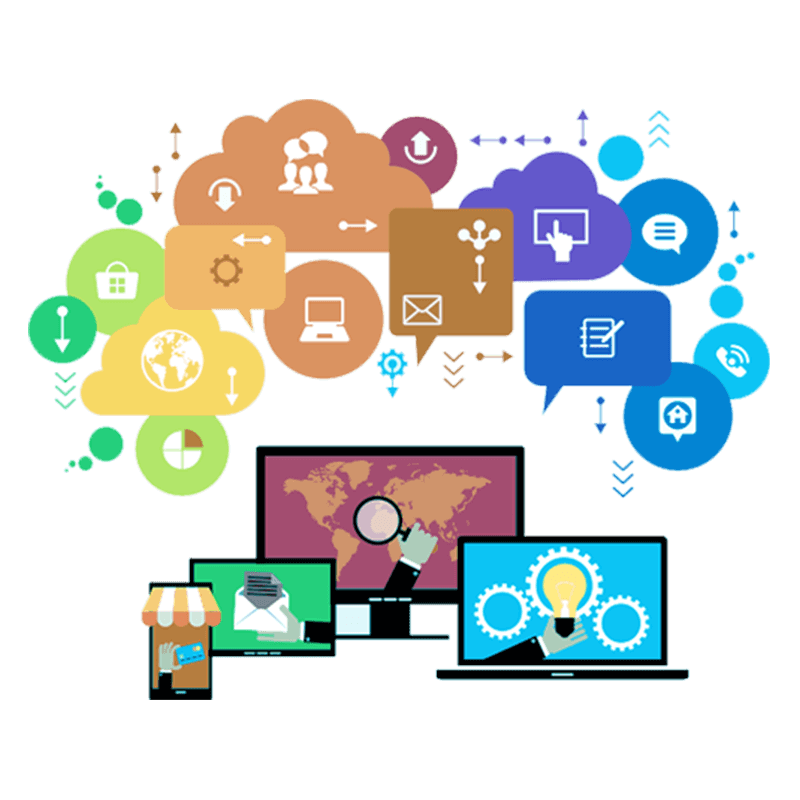ONLINE PLATFORMS AS TOOLS FOR ICT CONTENT AND DEVELOPMENT

In this lesson, we all know that in our daily life today we used internet in doing such things and in our learning purposes. Online platform is developed by using internet technology and some of the platforms are the social media that allows us to interact with other people like on Twitter, Facebook and Tumblr. The blogging which focuses o the content and design like Word Press, Tumbler, and Blogger that we can create our own website or blog. The presentation/visualization which allows us to communicate information clearly and efficient by using graphic organizer and plots like Prezi, Zoho, Slideshare and Minmeister. The cloud computing that allows us to keep and store our files in a safe place like Google Drive and Dropbox. The Web Page Creation focusing on the design and in important element in overall appearance of the websites like Wix and Weebly. The files management that store, haming and sorting a handling tools like Zamzar and Word 2pdf. Also the mapping which involves google maps and ikimapia.
We have to strive for consistency to know the identity of our project. Provide a rich st of links within the site to locate the pages, don't hide important information and make it accessible. The web medium provide opportunities for us to interact with other people and take advantage of the text in browsing your site. We have to know the content and the goals at the project we have. Also, provide a link for every URL used in the site. In doing a site you have to convey the context of the site and include a brief introduction. And make the site's homepage as useful a starting point as possible. We also have to make sure that the text we used can be easily read. We have to make sure the site is platform independent, and considering the needs of the viewers. Also, test the site and carefully proof read to maintain high level of professionalism.